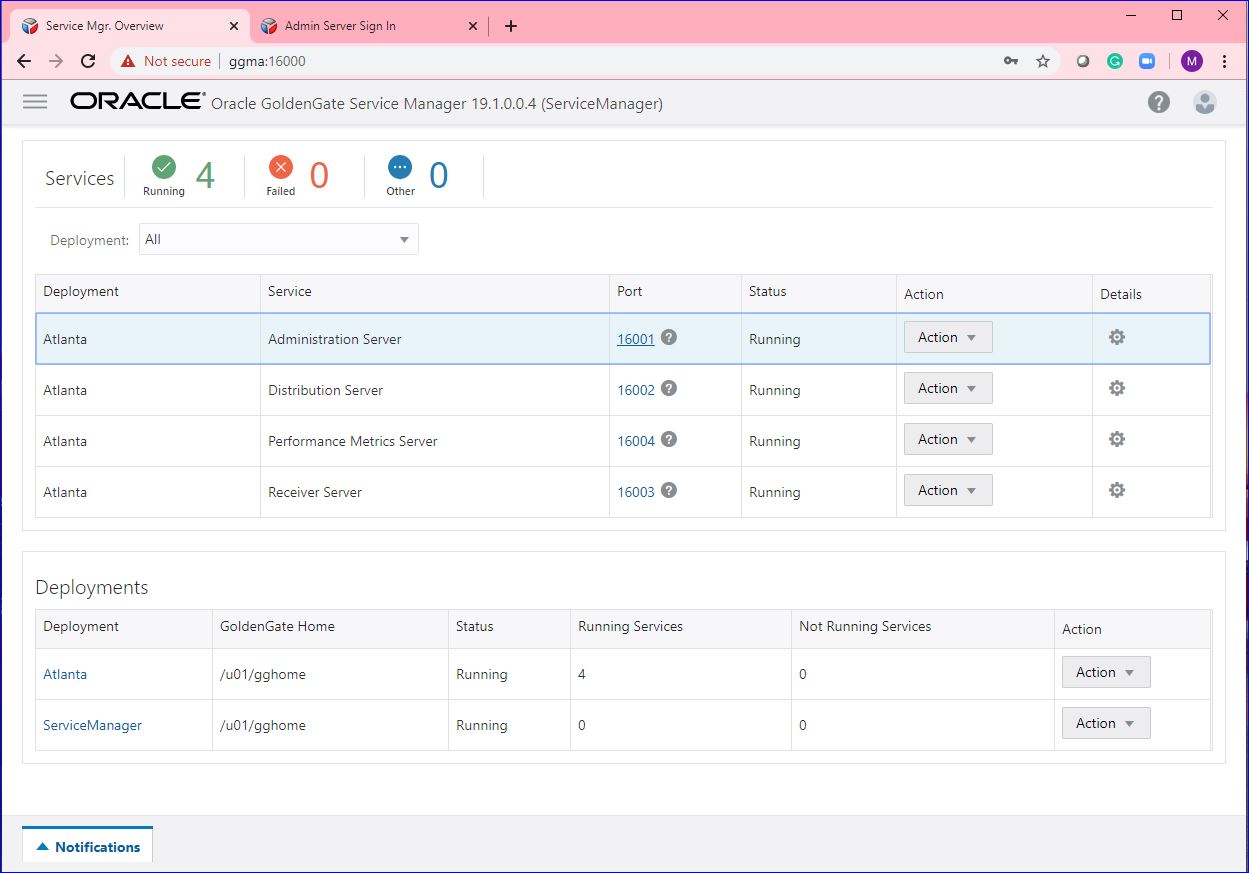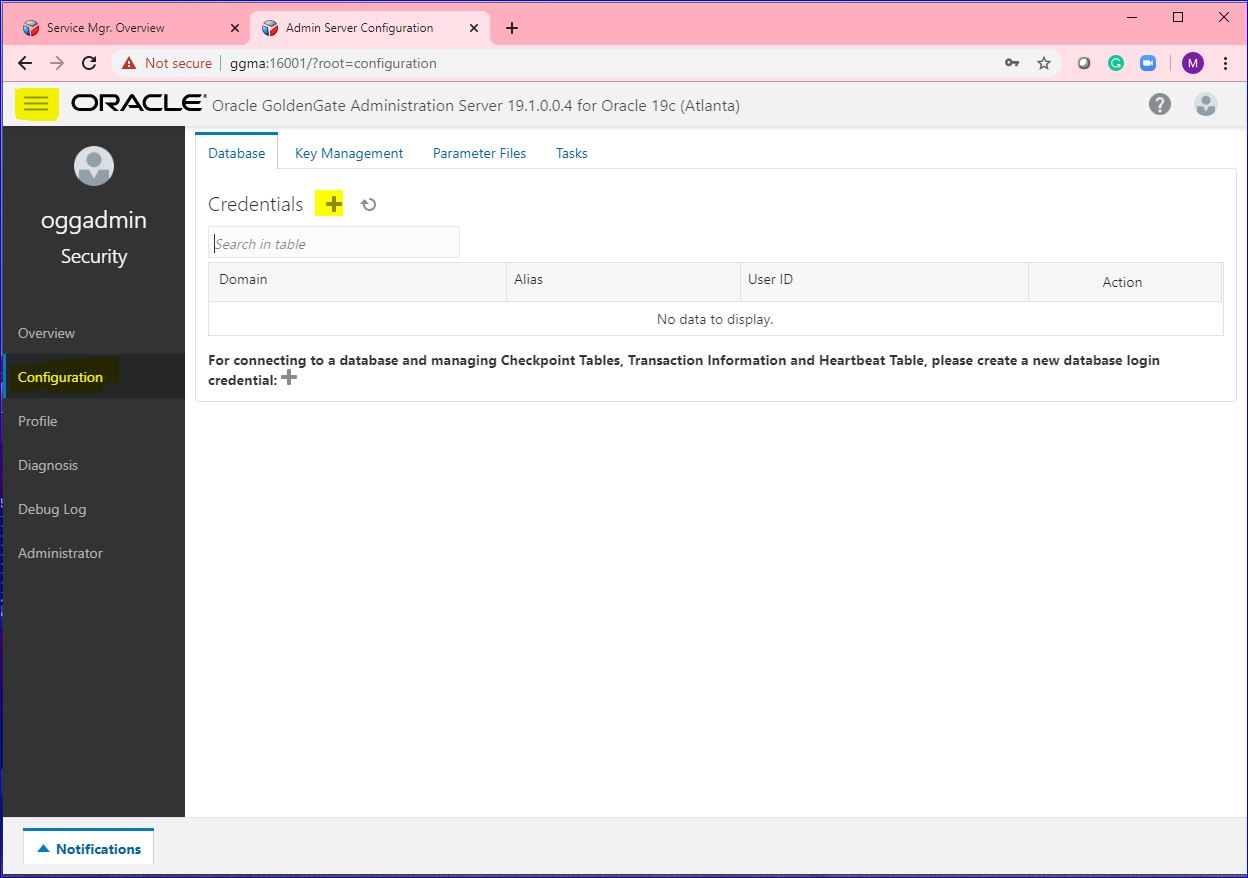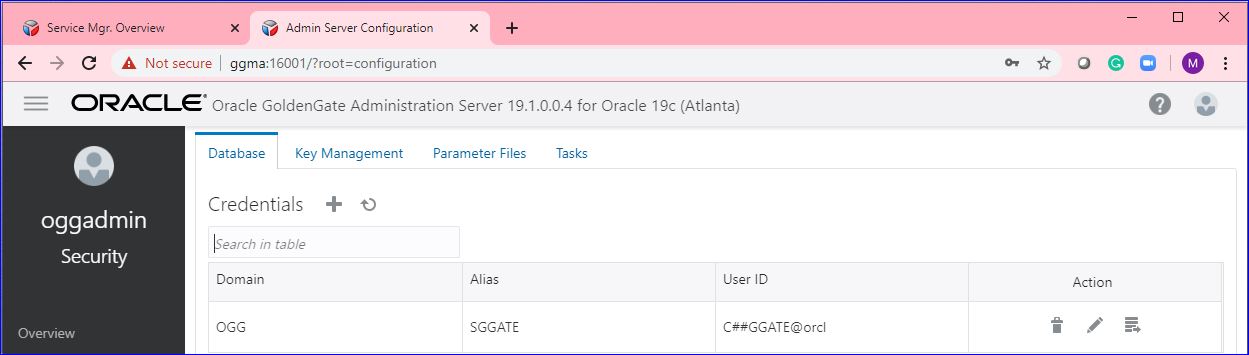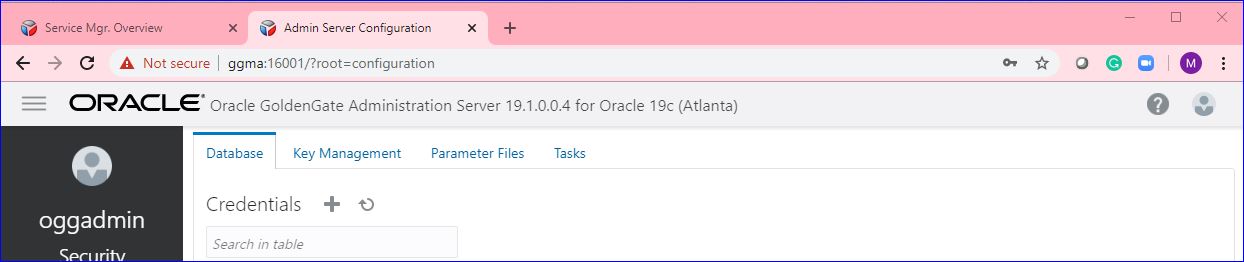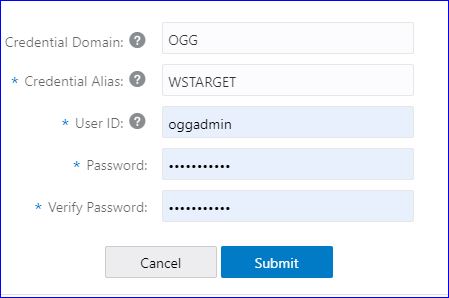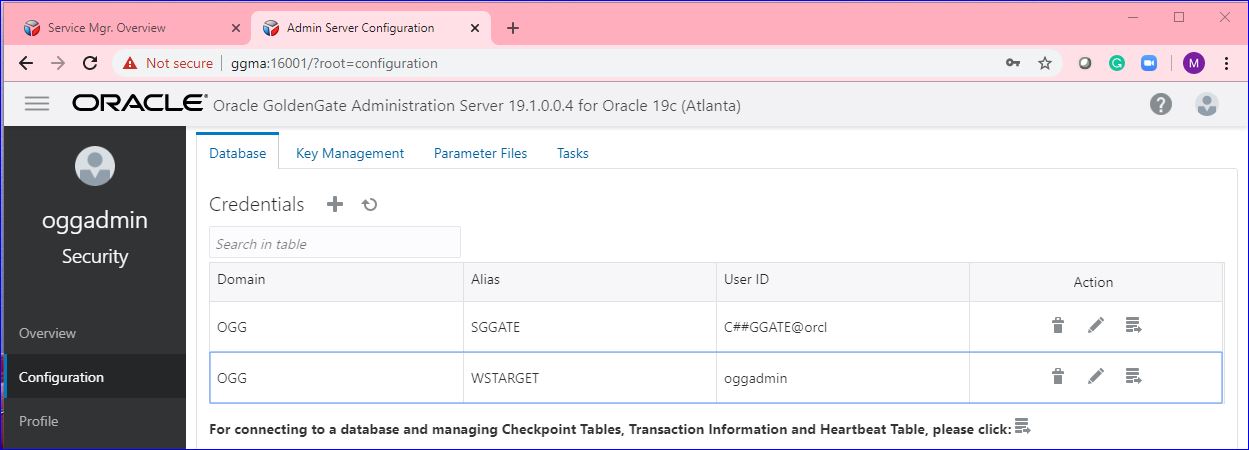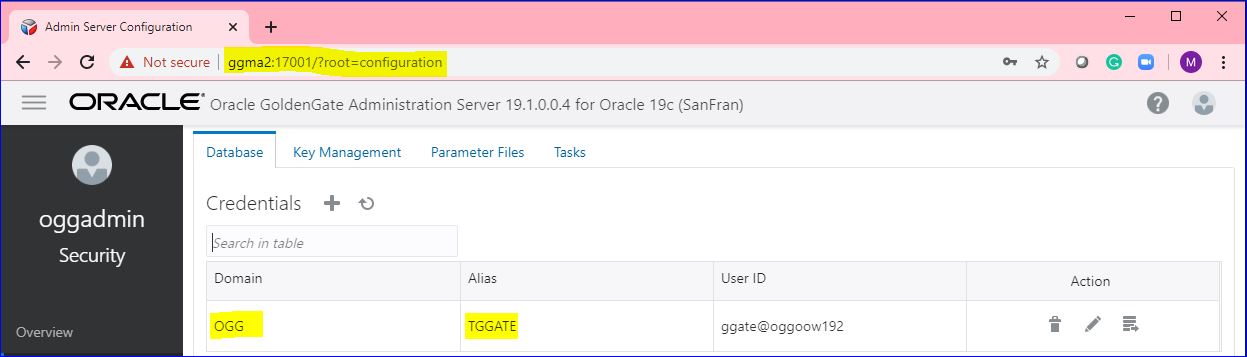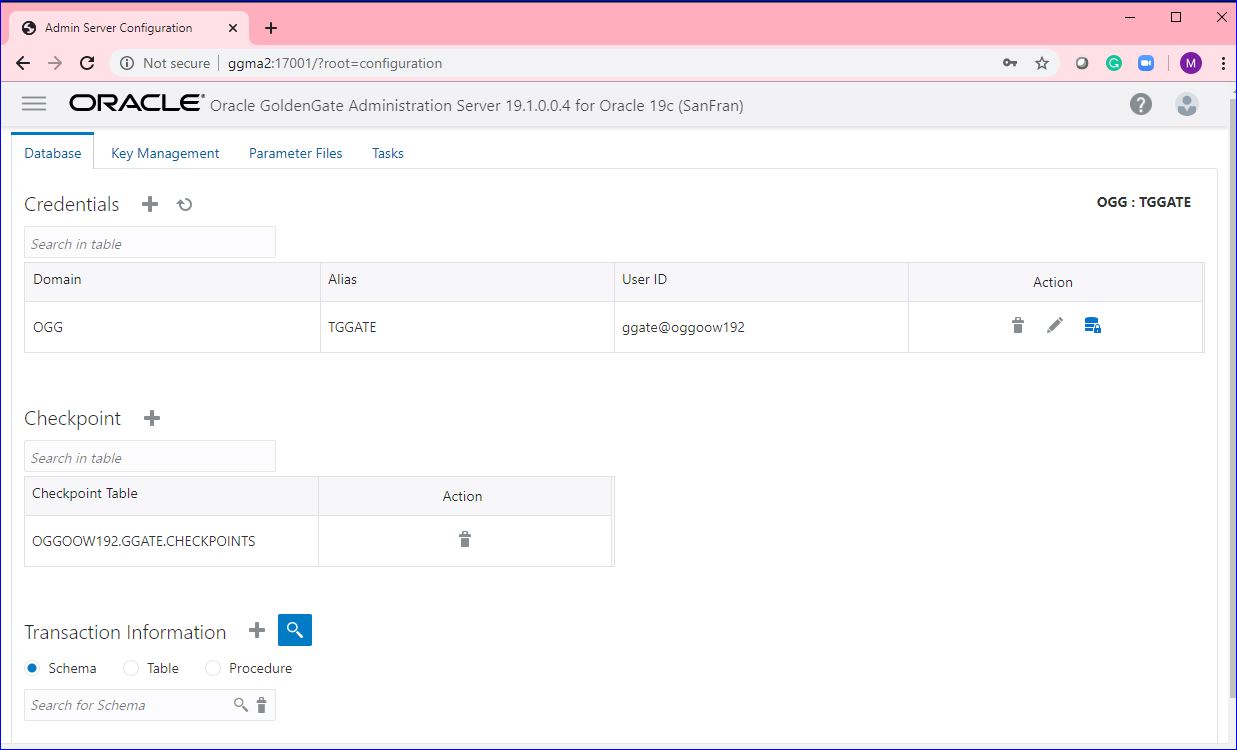GGMicroservices
Update February 01, 2020
Creating Credentials in GoldenGate Microservices Architecture
Introduction
In this Lab, you will configure the database and protocol user credentials entries needed for replication.
Objectives
- Create Source Database and Protocol User Credentials for setting up the Goldengate Processes.
- Create Target Database User Credentials
STEP 1: Create the root CDB user credential and the GoldenGate Protocol credential.
- Open up a browser window on your laptop using a browser (like Chrome or Firefox) and enter the following URL and port: http://ggma:16000 .
-
You should get a sign on page. Sign in using the username: “oggadmin” and password “Welcome123#”.
- After logging in, find and open the Administration Server for your first deployment. In this example, the first deployment is Atlanta. Go to Atlanta administration server page by clicking on 16001.
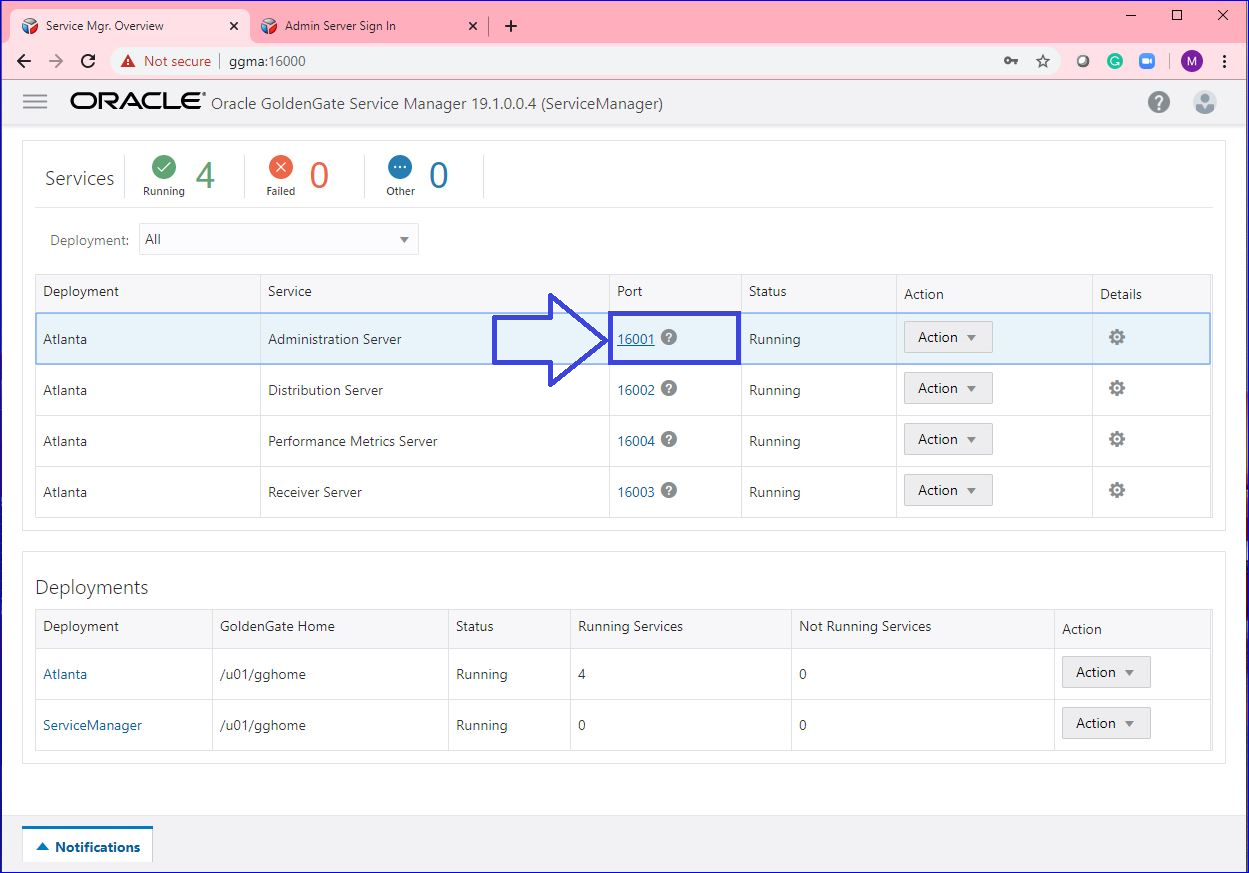
- Click on hamburger symbol on top left corner of the page, select Configuration and select “+” sign beside credentials.
- Here will create the root container database credentials. Enter the credential details as given below and click on submit. Password is “ggate”. You will need to add the alias for a user that will connect to CDB. The CDB alias will be used to connect to the database to read the required files for extraction operations, and the PDB1 user SGGATE will be used to add TRANDATA to the schemas used in replication.
| Field/Checkbox | Setting |
|---|---|
| Credential Domain | OGG |
| Credential Alias | SGGATE |
| User ID | C##GGATE@orcl |
| Password | ggate |
| Verify Password | ggate |
Since you are configuring an non-SSL replication environment, you will need to create a “Protocol User”. A protocol user is simply a credential that uses the target ServiceManager login to allow the Distribution Service to access the Receiver Service.
- Click the plus sign ( + ) next to the word Credentials. Then provide the connection information needed, notice that you will be using the Service Manager login in this credential.
| Field/Checkbox | Setting |
|---|---|
| Credential Domain | OGG |
| Credential Alias | WSTARGET |
| User ID | oggadmin |
| Password | Welcome123# |
| Verify Password | Welcome123# |
- Refresh the Administration Service Configuration page to see if Credential was created.
STEP 2: Create the target database user credentials using the REST API.
Next, you will create a target database User Alias which is very similar to the one that you created earlier, the difference being that this alias will be called TGGATE and will reside in the second Deployment (SanFran). This will be the GoldenGate admin user for the target database.
Below are the parameters that will be used in executing the scripts.
| Field/Checkbox | Setting |
|---|---|
| Credential Domain | OGG |
| Credential Alias | TGGATE |
| User ID | GGATE@OGGOOW192 |
| Password | ggate |
| Verify Password | ggate |
To create the TGGATE connection follow the below steps:
- If you don’t have a terminal window opened yet, right click on the Desktop of the VNC session and select Open Terminal
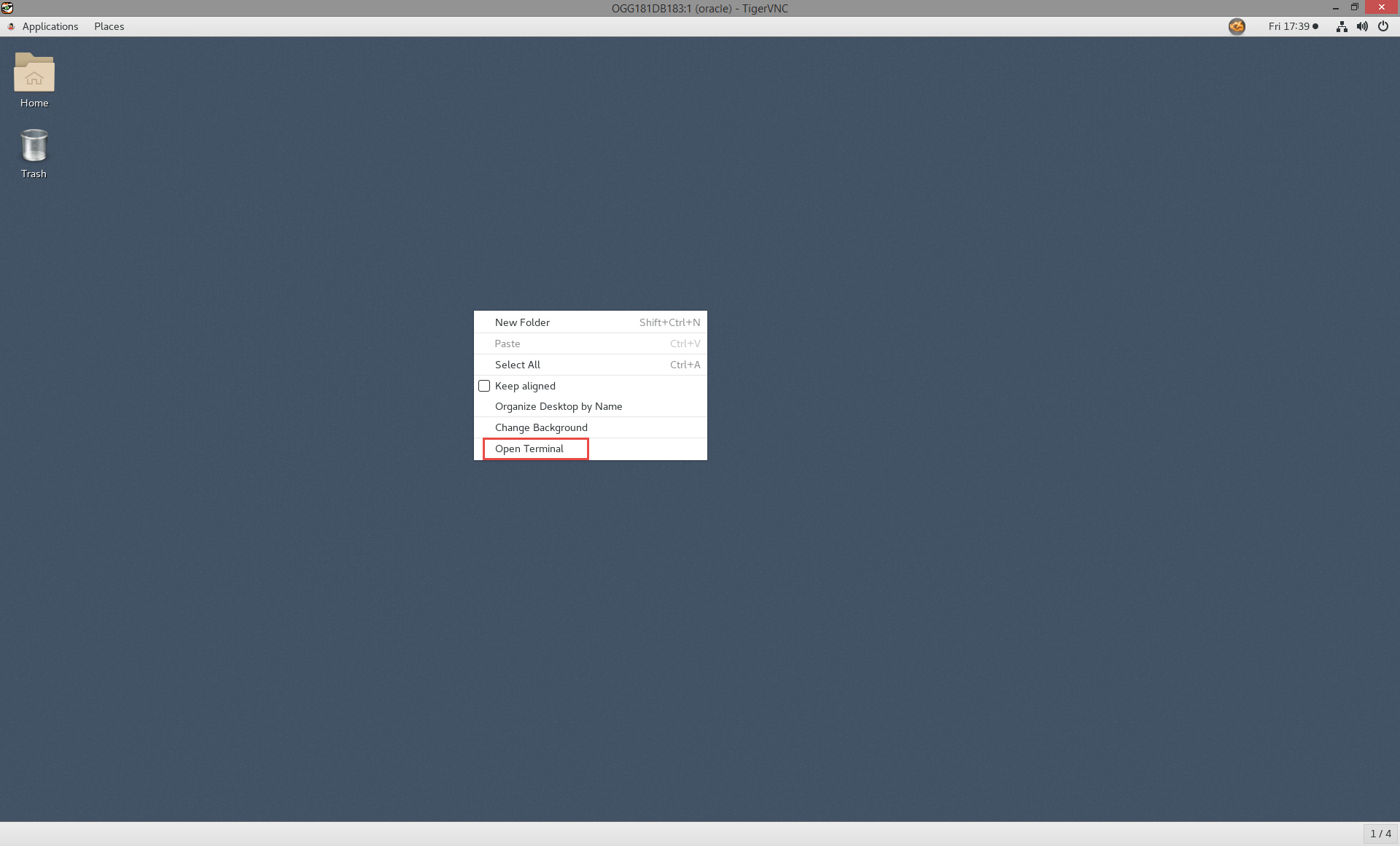
-
In the terminal window and change directory to Lab3 and review the script that has the JSON information used to add the database credentials.
[oracle@OGG181DB183 ~]$ cd ~/OGG181_WHKSHP/Lab3 [oracle@OGG181DB183 Lab3]$ cat create_credential_GGAlias.sh #!/bin/bash #variables vPass=$1 vASHost=$6 vASPort=$2 vGGUser=$3 vGGPass=$4 vGGAlias=$5 function _createAlias { curl -X POST \ http://$vASHost:$vASPort/services/v2/credentials/OGG/$vGGAlias \ --user "oggadmin:"$vPass \ -H 'Cache-Control: no-cache' \ -d '{ "userid":"'$vGGUser'", "password":"'$vGGPass'" }' | python -mjson.tool } function _main { _createAlias } _main -
Run the create_credential_GGAlias.sh script.
[oracle@ggma Lab3]$ ./create_credential_GGAlias.sh oracle 17001 ggate@oggoow192 ggate TGGATE ggma2 % Total % Received % Xferd Average Speed Time Time Time Current Dload Upload Total Spent Left Speed 100 799 100 726 100 73 4298 432 --:--:-- --:--:-- --:--:-- 4295 { "$schema": "api:standardResponse", "links": [ { "href": "http://ggma2:17001/services/v2/credentials/OGG/TGGATE", "mediaType": "application/json", "rel": "canonical" }, { "href": "http://ggma2:17001/services/v2/credentials/OGG/TGGATE", "mediaType": "application/json", "rel": "self" } ], "messages": [ { "$schema": "ogg:message", "code": "OGG-15116", "issued": "2019-12-24T14:54:47Z", "severity": "INFO", "title": "No information found in credential store.", "type": "http://docs.oracle.com/goldengate/c1910/gg-winux/GMESG/oggus.htm#OGG-15116" }, { "$schema": "ogg:message", "code": "OGG-15114", "issued": "2019-12-24T14:54:47Z", "severity": "INFO", "title": "Credential store altered.", "type": "http://docs.oracle.com/goldengate/c1910/gg-winux/GMESG/oggus.htm#OGG-15114" } ] }
STEP 3: Create the target GoldenGate checkpoint table using the REST API.
-
In the same terminal window, review the script that has the JSON information to to add the checkpoint table.
[oracle@OGG181DB183 ~]$ cat add_CheckpointTable.sh [oracle@OGG181DB183 Lab3]$ cat add_CheckpointTable.sh #!/bin/bash #variables vPass=$1 vASHost=$2 vASPort=$3 vGGAlias=OGG.TGGATE function _createCkptTbl { curl -X POST \ http://$vASHost:$vASPort/services/v2/connections/$vGGAlias/tables/checkpoint \ --user "oggadmin:"$vPass \ -H 'Cache-Control: no-cache' \ -d '{ "operation":"add", "name":"ggate.checkpoints" }' | python -mjson.tool } function _main { _createCkptTbl } _main -
Run the add_CheckpointTable.sh script.
[oracle@ggma Lab3]$ ./add_CheckpointTable.sh oracle ggma2 17001 % Total % Received % Xferd Average Speed Time Time Time Current Dload Upload Total Spent Left Speed 100 684 100 600 100 84 1645 230 --:--:-- --:--:-- --:--:-- 1648 { "$schema": "api:standardResponse", "links": [ { "href": "http://ggma2:17001/services/v2/connections/OGG.TGGATE/tables/checkpoint", "mediaType": "application/json", "rel": "canonical" }, { "href": "http://ggma2:17001/services/v2/connections/OGG.TGGATE/tables/checkpoint", "mediaType": "application/json", "rel": "self" } ], "messages": [ { "$schema": "ogg:message", "code": "OGG-08100", "issued": "2019-12-24T15:10:08Z", "severity": "INFO", "title": "Logon catalog name OGGOOW192 will be used for table specification OGGOOW192.ggate.checkpoints.", "type": "http://docs.oracle.com/goldengate/c1910/gg-winux/GMESG/oggus.htm#OGG-08100" } ] }
The Checkpoint Table can also be viewed under the TTGATE alias from the SanFran Deployment’s Administration Service > Configuration page. This is done by clicking the “log in” button and then looking under Checkpoint.
You have completed lab 300! Great Job!