GGMicroservices
Update January 04, 2019
GoldenGate Micro services Heterogeneous Replication
Introduction
In this lab, you will take a look at how to set up replication from MySQL DB to Oracle Database using Classic Goldengate for MySQL and Goldengate Microservices architecture.
This lab supports the following use cases:
- Setting up GoldenGate for MySQL.
- Setting up Replication in GoldenGate Microservices architecture for Oracle PDB ( OGGOOW182 ).
Objectives
Create a classic GoldenGate architecture capture process (Extract) for MySQL and a Microservices delivery process (Replicat) to receive the data. While MySQL isn’t supported as a deployment option for Microservices yet, you can still connect to existing Classic GoldenGate instances to replicate data.
Required Artifacts
STEP 1: Create Replication Environment
This step sets up a clean GoldenGate Microservices target deployment. This script will take a couple of minutes to complete.
-
Open up a terminal window and change directory to Lab7 and run the script build_target.sh.
[oracle@OGG181DB183 ~]$ cd ~/OGG181_WHKSHP/Lab7/ [oracle@OGG181DB183 Lab7]$ ./build_target.sh -
This script performs the following:
1. Deletes any existing deployments, which will remove any current lab setups. 2. Creates the target deployments for this lab (SanFran). 3. Creates new credentials for the deployment. 4. Adds checkpoint table for the database.
STEP 2: MySQL Setup
GoldenGate for MySQL is already installed on the Ravello image. You will be using another terminal session to run the MySQL transactions and GoldenGate processes
-
Open a new Terminal window from the VNC Console.
-
Sudo into the root user and when Prompted use the password ‘Welcome1’
$ sudo su - root [oracle@OGG181DB183 ~]$ sudo su - root [sudo] password for oracle: Last login: Thu Feb 14 18:10:24 UTC 2019 on pts/1 Last failed login: Thu Feb 14 18:12:02 UTC 2019 from 73.163.148.213 on ssh:notty There were 6 failed login attempts since the last successful login. -
Change to the MySQL GG home.
[root@OGG181DB183 ~]# cd /opt/app/oracle/product/18.1.0_GGMySQL -
Run the GoldenGate command interpreter (GGSCI).
[root@OGG181DB183 18.1.0_GGMySQL]# ./ggsci Oracle GoldenGate Command Interpreter for MySQL Version 18.1.0.0.0 OGGCORE_18.1.0.0.0_PLATFORMS_180928.0432 Linux, x64, 64bit (optimized), MySQL Enterprise on Sep 28 2018 19:34:16 Operating system character set identified as UTF-8. Copyright (C) 1995, 2018, Oracle and/or its affiliates. All rights reserved. -
Start the manager and check with info all command
GGSCI (OGG181DB183) 1> start mgr Manager started. GGSCI (OGG181DB183) 2> info all Program Status Group Lag at Chkpt Time Since Chkpt MANAGER RUNNING GGSCI (OGG181DB183) 2> info all Program Status Group Lag at Chkpt Time Since Chkpt MANAGER RUNNING -
Run the OGG obey script to create the replication processes and check with info all command
GGSCI (OGG181DB183) 3> obey ./dirprm/setup_mysql.oby Output will as below : GGSCI (OGG181DB183) 3> obey ./dirprm/setup_mysql.oby GGSCI (OGG181DB183) 4> -- This is a script(oby) file that executes GGSCI commands to initialize the GoldenGate environment. These commands can be run individually directly via the GGSCI interface. GGSCI (OGG181DB183) 5> GGSCI (OGG181DB183) 5> -- CREATE THE CHANGE DATA CAPTURE EXTRACT, AND LOCAL EXTRACT TRAIL OF 50MB GGSCI (OGG181DB183) 6> GGSCI (OGG181DB183) 6> -- -- Add the E_MYSQL extract. This reads the mysql binary transaction logs directly. This command creates the extract checkpoint file. VAM indicates use of a Vendor Access Module to interface with the logs. BEGIN NOW captures any transactions from the redo log that are opened after this command is issued GGSCI (OGG181DB183) 7> GGSCI (OGG181DB183) 7> ADD EXTRACT E_MYSQL, VAM, BEGIN NOW EXTRACT added. GGSCI (OGG181DB183) 8> GGSCI (OGG181DB183) 8> ADD EXTTRAIL ./dirdat/eo, EXTRACT E_MYSQL, MEGABYTES 50 EXTTRAIL added. GGSCI (OGG181DB183) 9> GGSCI (OGG181DB183) 9> ADD EXTRACT P_ORA18C, EXTTRAILSOURCE ./dirdat/eo EXTRACT added. GGSCI (OGG181DB183) 10> GGSCI (OGG181DB183) 10> ADD RMTTRAIL rt, EXTRACT P_ORA18C, MEGABYTES 50 RMTTRAIL added. -
Check if the Extract and Pump processes have been added with “info all” as below :
GGSCI (OGG181DB183) 11> info all Program Status Group Lag at Chkpt Time Since Chkpt MANAGER RUNNING EXTRACT STOPPED E_MYSQL 00:00:00 00:02:57 EXTRACT STOPPED P_ORA18C 00:00:00 00:02:55
STEP 3: Setup Microservices Target
We will use the web UI for the Administration Service of the SanFran Deployment (http://hostname:17001).
-
Open a new browser tab and connect to http://hostname:17001
-
Login with the following oggadmin/Welcome1
-
On the Overview page click the plus sign (+) opposite the Replicat status.
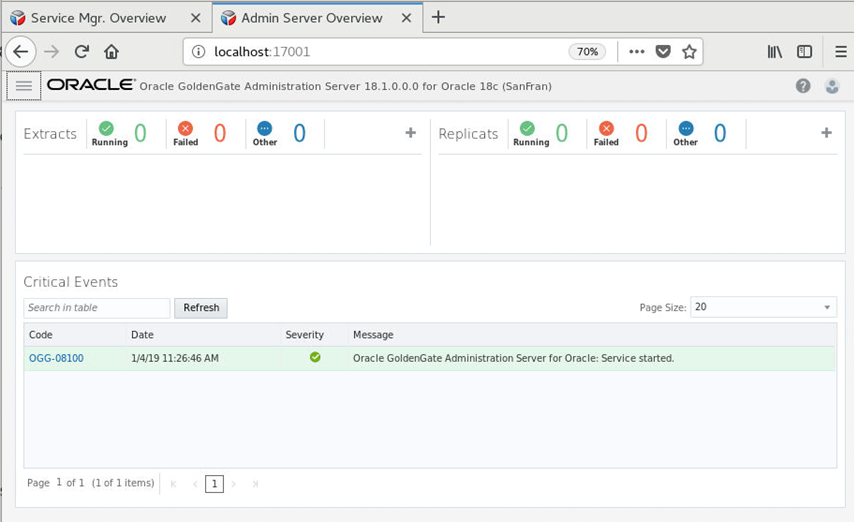
- On the next page click “Next” to create an Integrated Replicat.
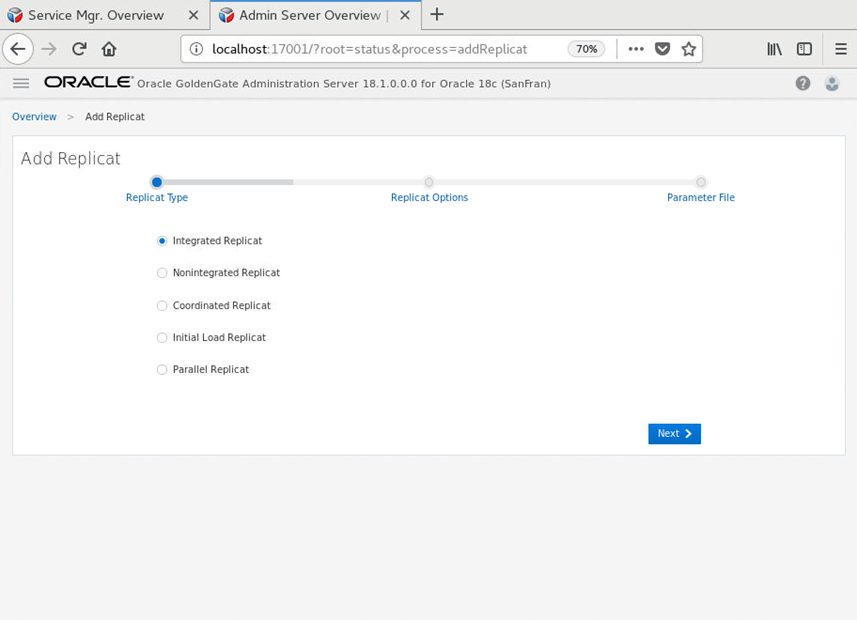
- Fill in the required parameters (See Screenshot). Then click “Next”.
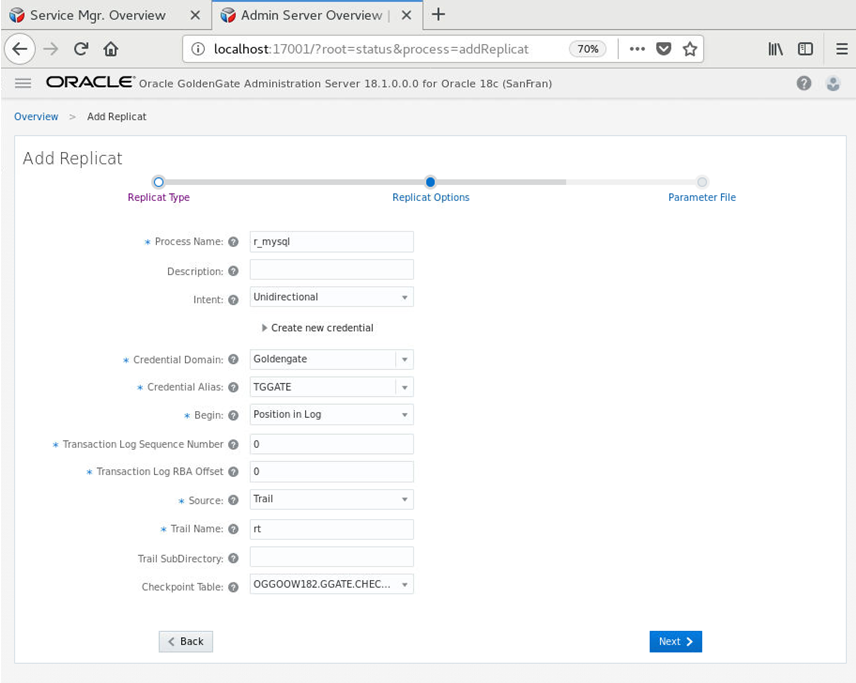
-
The next page will show the parameter file. Add the following information:
-- MAP *.*, TARGET *.*; MAP amea.*, TARGET oggoow182.mysqltarget.*; -
Click “Create and Run”.
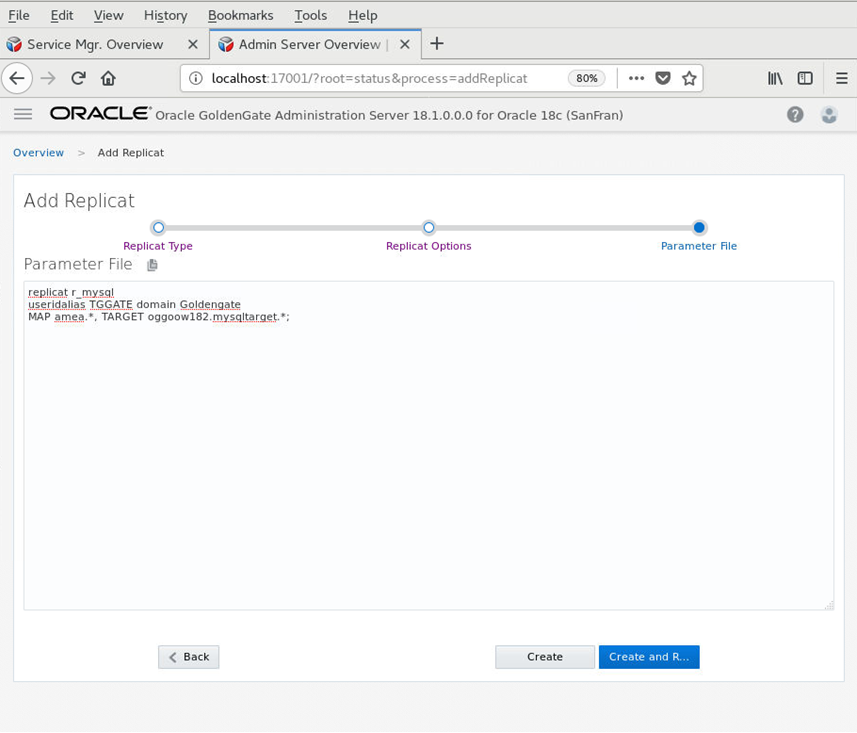
- The replicat will be running , It might fail if you have not started the Pump process on the MySQL side
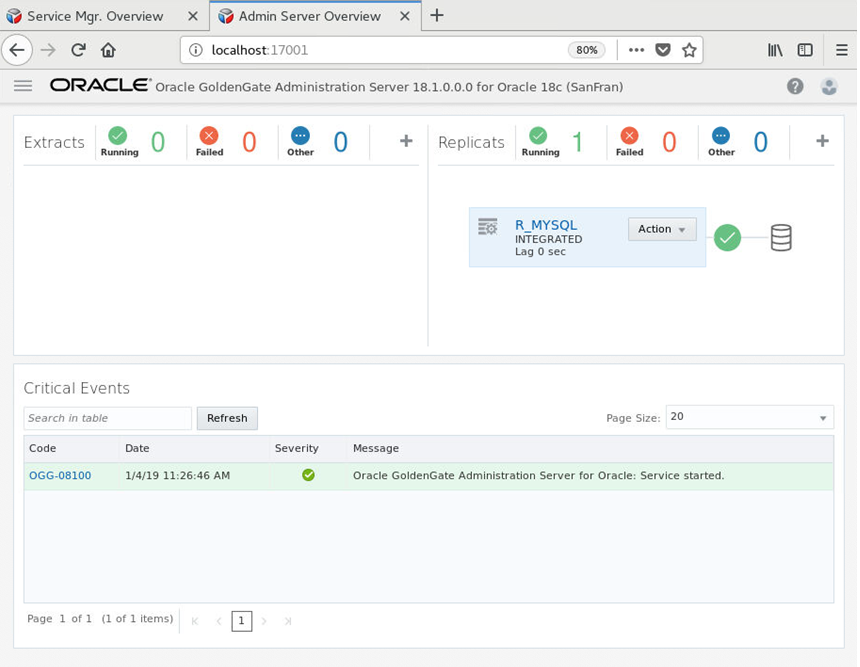
STEP 4: Loading Data and validating the setup
-
Start MySQL Goldengate Process
[root@OGG181DB183 18.1.0_GGMySQL]# pwd /opt/app/oracle/product/18.1.0_GGMySQL [root@OGG181DB183 18.1.0_GGMySQL]# ./ggsci Oracle GoldenGate Command Interpreter for MySQL Version 18.1.0.0.0 OGGCORE_18.1.0.0.0_PLATFORMS_180928.0432 Linux, x64, 64bit (optimized), MySQL Enterprise on Sep 28 2018 19:34:16 Operating system character set identified as UTF-8. Copyright (C) 1995, 2018, Oracle and/or its affiliates. All rights reserved. GGSCI (OGG181DB183) 12> start * Sending START request to MANAGER ... EXTRACT E_MYSQL starting Sending START request to MANAGER ... EXTRACT P_ORA18C starting GGSCI (OGG181DB183) 1> info all Program Status Group Lag at Chkpt Time Since Chkpt MANAGER RUNNING EXTRACT RUNNING E_MYSQL 00:00:01 00:00:06 EXTRACT RUNNING P_ORA18C 00:00:00 00:00:06 GGSCI (OGG181DB183) 2>
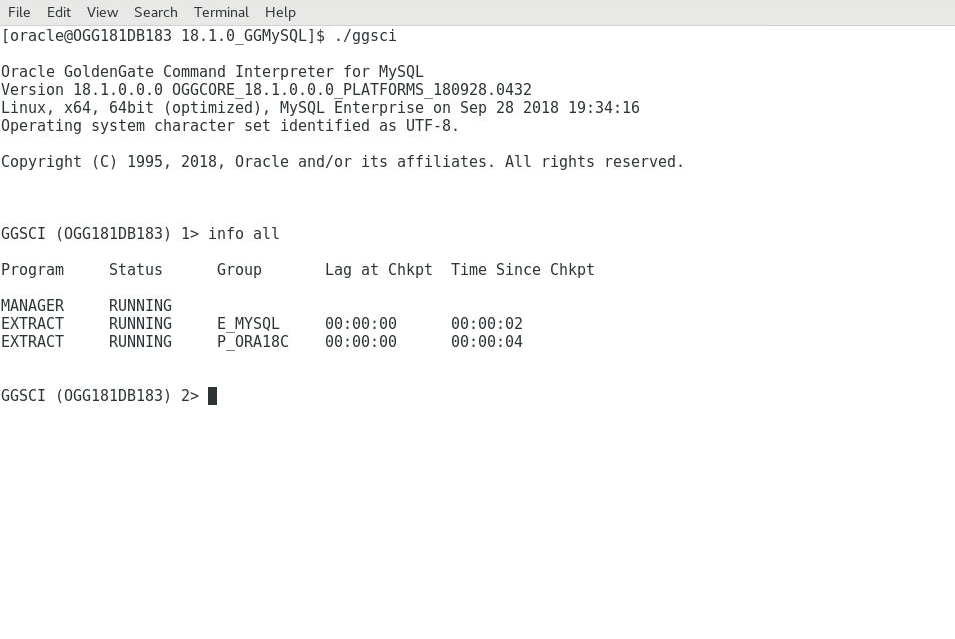
-
To go terminal and change directory to “/home/oracle/OGG181_WHKSHP/Lab7/MySQL/dirsql”
[oracle@OGG181DB183 ~]$ cd /home/oracle/OGG181_WHKSHP/Lab7/MySQL/dirsql [oracle@OGG181DB183 dirsql]$ ls counts.sql drop_database.sql seed_database.sql source_database.sql -
Log in into mysql database using username “root” and password “Welcome1”
[oracle@OGG181DB183 dirsql]$ mysql -u root -p Enter password: Welcome to the MySQL monitor. Commands end with ; or \g. Your MySQL connection id is 10 Server version: 8.0.13 MySQL Community Server - GPL Copyright (c) 2000, 2018, Oracle and/or its affiliates. All rights reserved. Oracle is a registered trademark of Oracle Corporation and/or its affiliates. Other names may be trademarks of their respective owners. Type 'help;' or '\h' for help. Type '\c' to clear the current input statement. -
Use “AMEA” schema
mysql> use amea Reading table information for completion of table and column names You can turn off this feature to get a quicker startup with -A Database changed -
Load the data in MySQL DB with the script present at /home/oracle/OGG181_WHKSHP/Lab7/MySQL/dirsql
mysql> source /home/oracle/OGG181_WHKSHP/Lab7/MySQL/dirsql/seed_database.sql Database changed Query OK, 0 rows affected (0.00 sec) Query OK, 0 rows affected (0.25 sec) Query OK, 0 rows affected (0.15 sec) Query OK, 0 rows affected (0.14 sec) Query OK, 0 rows affected (0.16 sec) Query OK, 0 rows affected (0.16 sec) Query OK, 0 rows affected (0.24 sec) Query OK, 0 rows affected (0.20 sec) Query OK, 1 row affected (0.02 sec) Query OK, 1 row affected (0.02 sec) Query OK, 1 row affected (0.02 sec) Query OK, 1 row affected (0.03 sec) Query OK, 1 row affected (0.02 sec) Query OK, 0 rows affected (0.00 sec) Query OK, 0 rows affected (0.06 sec) Query OK, 0 rows affected (0.10 sec) Query OK, 0 rows affected (3 min 22.93 sec) mysql> -
It will take couple minutes to load the data. After that We can see the statstics in the extract report file
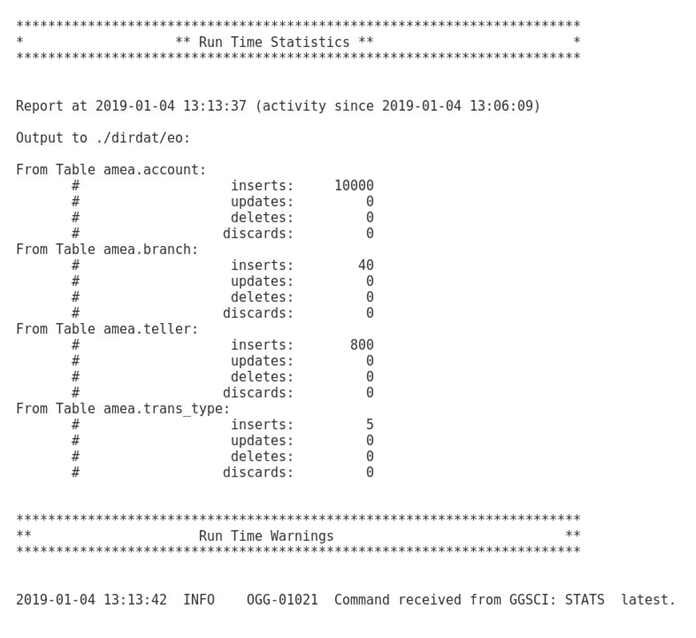
- Below is the statstics in the Replicat side
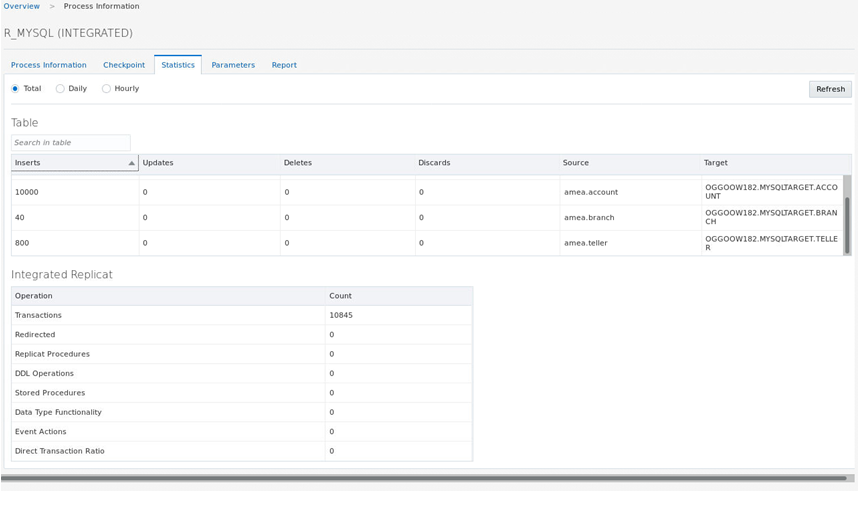
- To do record count of the tables MySQL DB. Go to directory “/home/oracle/OGG181_WHKSHP/Lab7/MySQL/dirsql” and login into mySQL using password “Welcome1”.
-
enter “source counts.sql” in mysql client
[oracle@OGG181DB183 ~]$ cd /home/oracle/OGG181_WHKSHP/Lab7/MySQL/dirsql [oracle@OGG181DB183 dirsql]$ mysql -u root -p Enter password: Welcome to the MySQL monitor. Commands end with ; or \g. Your MySQL connection id is 13 Server version: 8.0.13 MySQL Community Server - GPL Copyright (c) 2000, 2018, Oracle and/or its affiliates. All rights reserved. Oracle is a registered trademark of Oracle Corporation and/or its affiliates. Other names may be trademarks of their respective owners. Type 'help;' or '\h' for help. Type '\c' to clear the current input statement. mysql> source counts.sql \Reading table information for completion of table and column names You can turn off this feature to get a quicker startup with -A Database changed +---------+ | account | +---------+ | 10000 | +---------+ 1 row in set (0.00 sec) +---------------+ | account_trans | +---------------+ | 0 | +---------------+ 1 row in set (0.00 sec) +--------------+ | teller_trans | +--------------+ | 0 | +--------------+ 1 row in set (0.00 sec) +------------+ | branch_atm | +------------+ | 0 | +------------+ 1 row in set (0.00 sec) +--------+ | branch | +--------+ | 40 | +--------+ 1 row in set (0.00 sec) +--------+ | teller | +--------+ | 800 | +--------+ 1 row in set (0.00 sec) +------------+ | trans_type | +------------+ | 5 | +------------+ 1 row in set (0.00 sec) mysql> - To do record count of the tables in Oracle DB. Go to directory “/home/oracle/OGG181_WHKSHP/Lab7/Oracle/dirsql” and login into Oracle using password “Welcome1”.
-
enter “@counts” in Oracle client
[oracle@OGG181DB183 ~]$ cd /home/oracle/OGG181_WHKSHP/Lab7/Oracle/dirsql [oracle@OGG181DB183 dirsql]$ sqlplus mysqltarget/Welcome1@oggoow182 SQL*Plus: Release 18.0.0.0.0 - Production on Fri Feb 15 00:24:55 2019 Version 18.3.0.0.0 Copyright (c) 1982, 2018, Oracle. All rights reserved. Connected to: Oracle Database 18c Enterprise Edition Release 18.0.0.0.0 - Production Version 18.3.0.0.0 SQL> @counts SQL> select count(*) from ACCOUNT; COUNT(*) ---------- 10000 SQL> select count(*) from ACCOUNT_TRANS; COUNT(*) ---------- 0 SQL> select count(*) from TELLER_TRANS; COUNT(*) ---------- 0 SQL> select count(*) from BRANCH_ATM; COUNT(*) ---------- 0 SQL> select count(*) from BRANCH; COUNT(*) ---------- 40 SQL> select count(*) from TELLER; COUNT(*) ---------- 800 SQL> select count(*) from TRANS_TYPE; COUNT(*) ---------- 5 SQL>
You have completed lab 700! Great Job!
